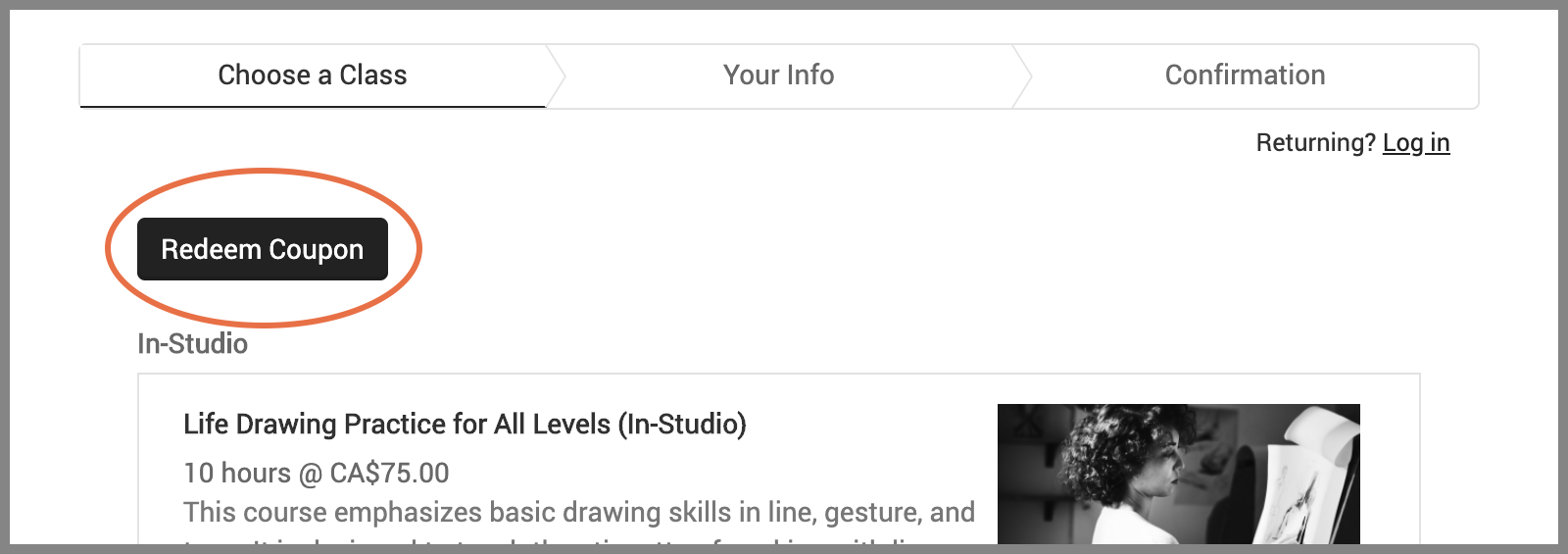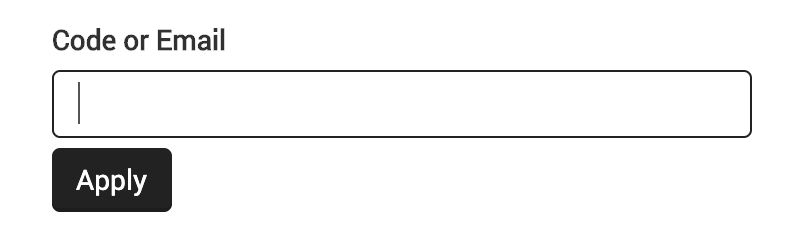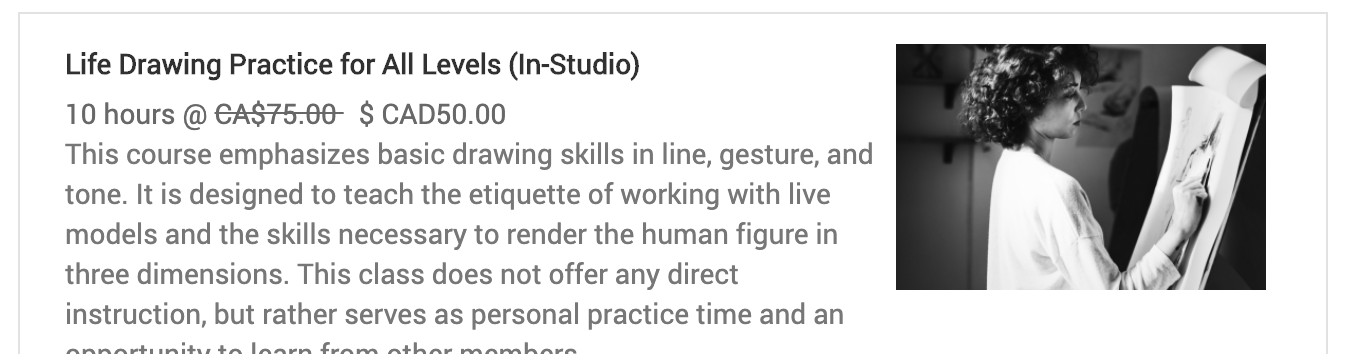How To: Redeem a promo code for classes
Have you recently become a member and need some help accessing your special member price for classes?
Follow these easy steps and soon you’ll be on your way to registering for your class at the discounted price.
STEP 1
Go to the Classes page.
STEP 2
Click the black ‘Redeem Coupon’ button on the ‘Choose a Class’ tab.
STEP 3
Enter the code found in your membership order confirmation e-mail to access the special member price in the box that appears and click ‘Apply’.
STEP 4
The discounted prices on the classes that the code applies to will appear on the class descriptions below.
STEP 5
Complete the registration process by following all prompts.